1. Firstly log into WHM and click on "Packages".
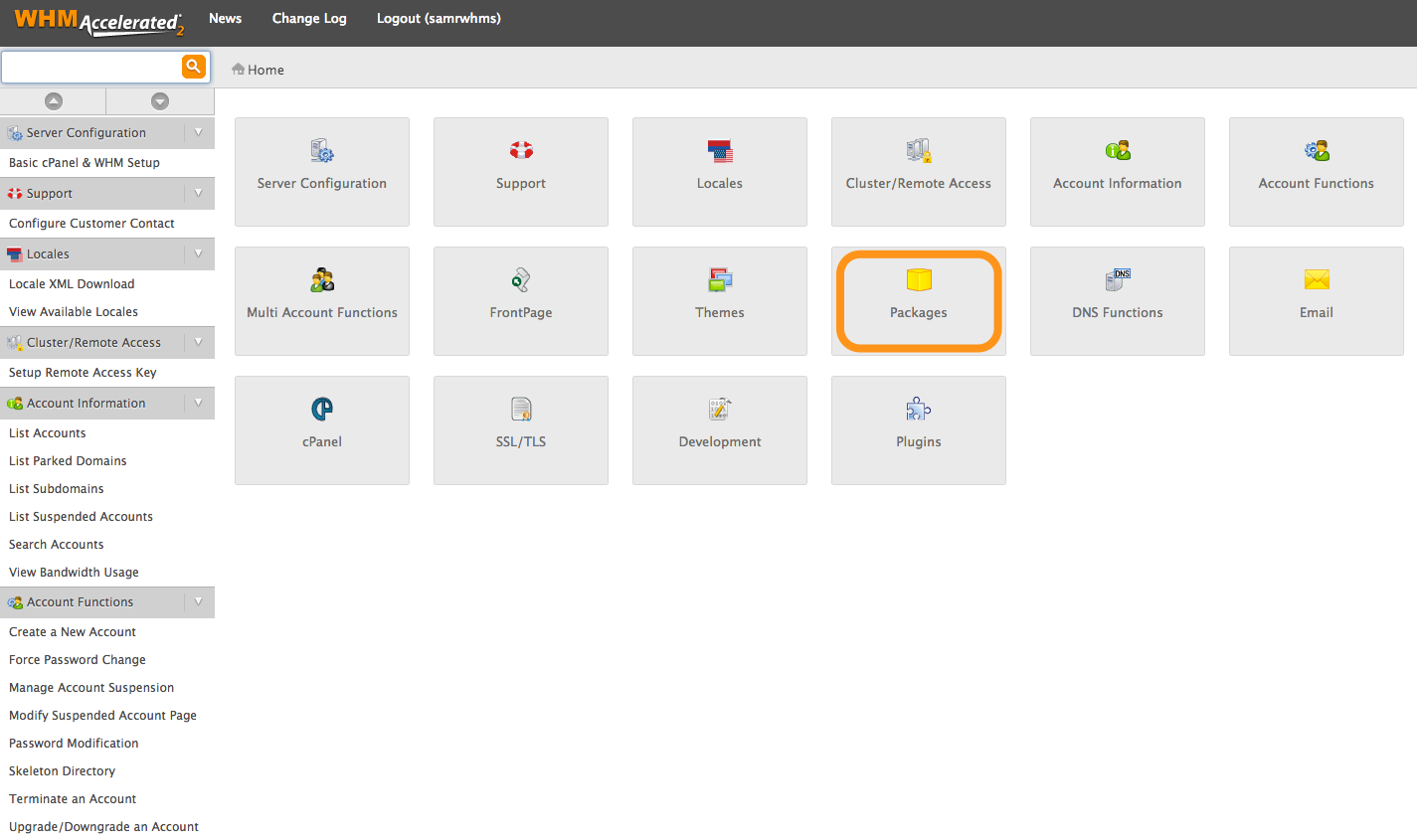
2. Now click "Add a Package".
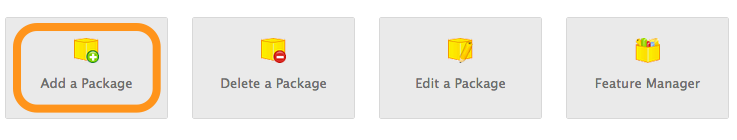
3. Give the package a name.
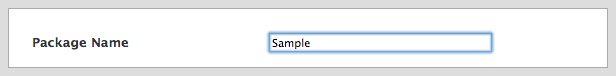
4. Allocate the resources you would like to give that domain.
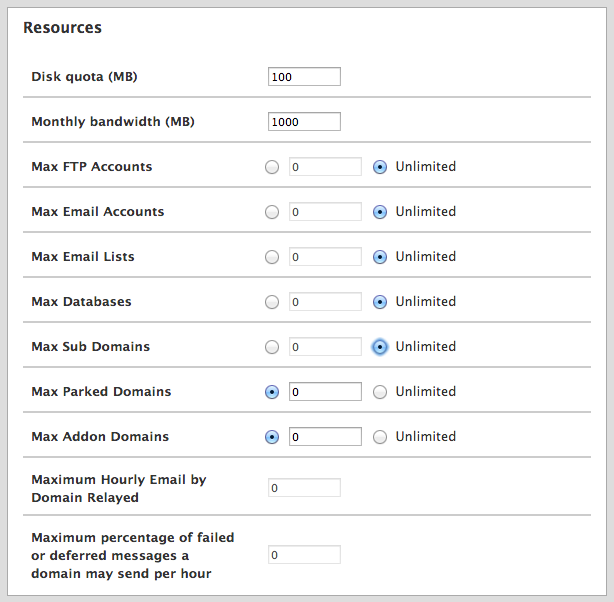
5. Check the settings and then click "Add".
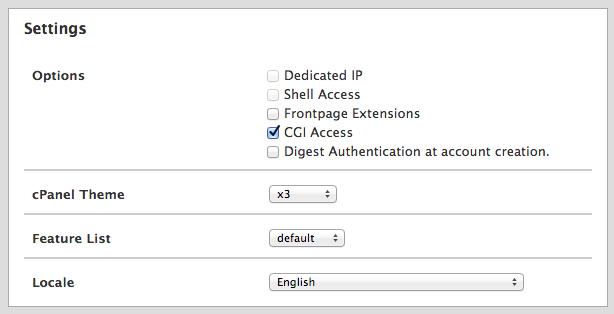
6. Now it's time to create and account for that package. In the main menu on the left, click on "Create a New Account".
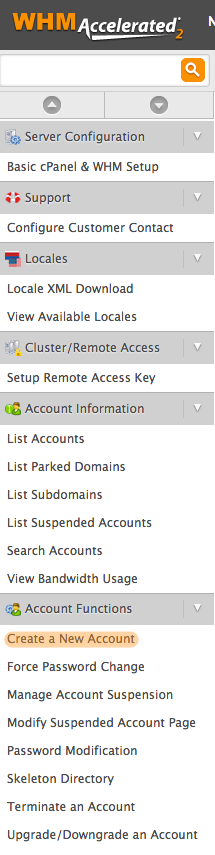
7.
Start by entering the domain information, this is the username and
password that will be used to access cPanel for that domain.
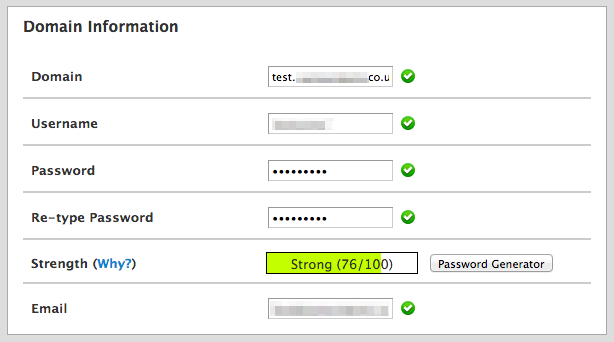
8. Choose a package for the new account.
If this is shown with a red background, it means you're trying to create an account outside of your resource allowance (i.e the package is trying to assign more disk/bandwidth than you have available).
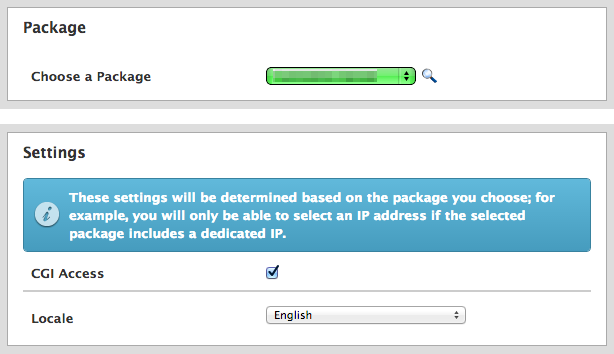
9. Check DNS settings and Mail Routing settings, then click add.
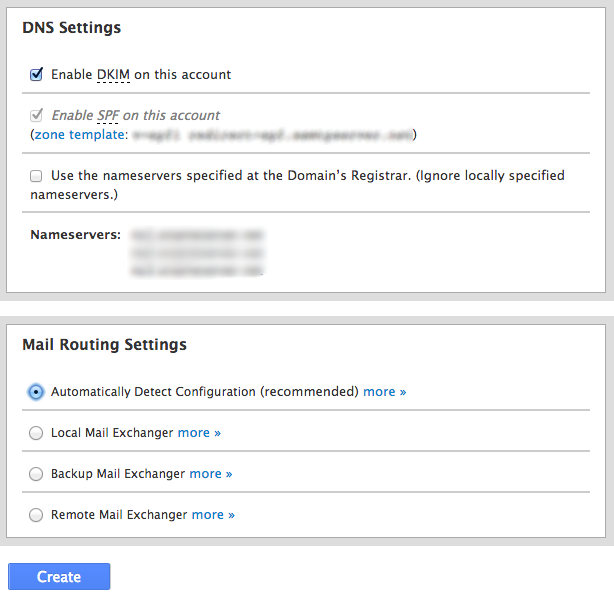
10. You will now see the account creation status and you will be informed is the account was created successfully.