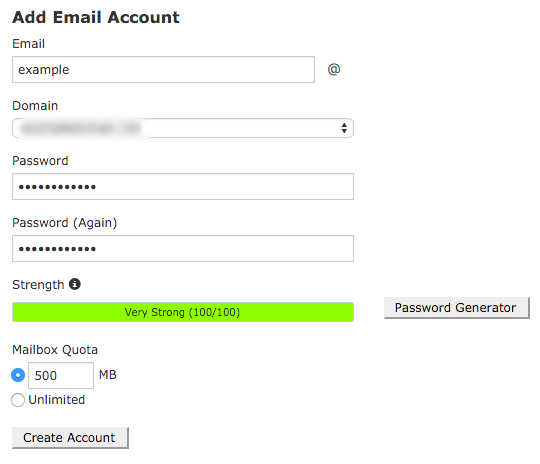Please
note that although you can set the quota higher than the disk space
allocated to the cPanel account, the combined total of the emails and
web content can not go over the allocated cPanel disk space.
To add an email account log into your cPanel account and then navigate to “Email Accounts” under the “Email” section.
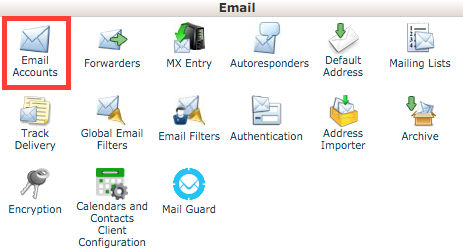
At the top of the page will be the “Add Email Account” section, fill in the form and then click “Create Account”.